The guiding principle of the Kodaly philosophy is that only the best is good enough for a child.
When virtual learning becomes the best delivery method for instruction, educators look for innovative ways to maintain quality music education. We land on our feet, and re-imagine some aspects of active, engaged, and contextual musical learning.
The seesaw app is one of the best resources I have found that meets our specific needs for active, contextual, and engaging musicing. It’s a digital learning portfolio that allows students to document their musical learning in a variety of different ways, across a variety of different devices.
Even if your musicians are using another platform right now (Flipgrid, Google Classroom, etc.), the ideas in this post can be transferred across other technologies to meet the needs of your students. They can also be used in centers in our “in-person” classes when we are back in classrooms!
All of the Seesaw activities I share here are available as a free download at victoriaboler.com.
Table of Contents
Going Digital: Where to Start
It might feel tricky to consider how we can transition active musicing to the virtual space. However, it’s important to note that our objectives as educators have not changed. What has changed is our mode of delivery. With that in mind, here’s a framework that I have found useful as I create learning experiences with this platform.
1. Musical Skills
In music class, we have a specific set of ACTIONS that we use when we’re musicing.
We sing, play, read, write, improvise, compose, arrange, listen, analyze, and more.

Which of these can we still do in the context of home learning?
All of them! Students can do each and every one of these skills at home!
The seesaw app makes it possible for students to actively show each one of these musical actions.
Musical Media
So we know the actions we can take. Now how do we express those actions?
In our classrooms, we also have musical channels that we use when we’re musicing. In many of our classrooms, these might include singing, speech, movement, playing barred instruments, playing auxiliary percussion, playing body percussion, or playing recorders.
Of these, what can most students facilitate in a home learning environment?
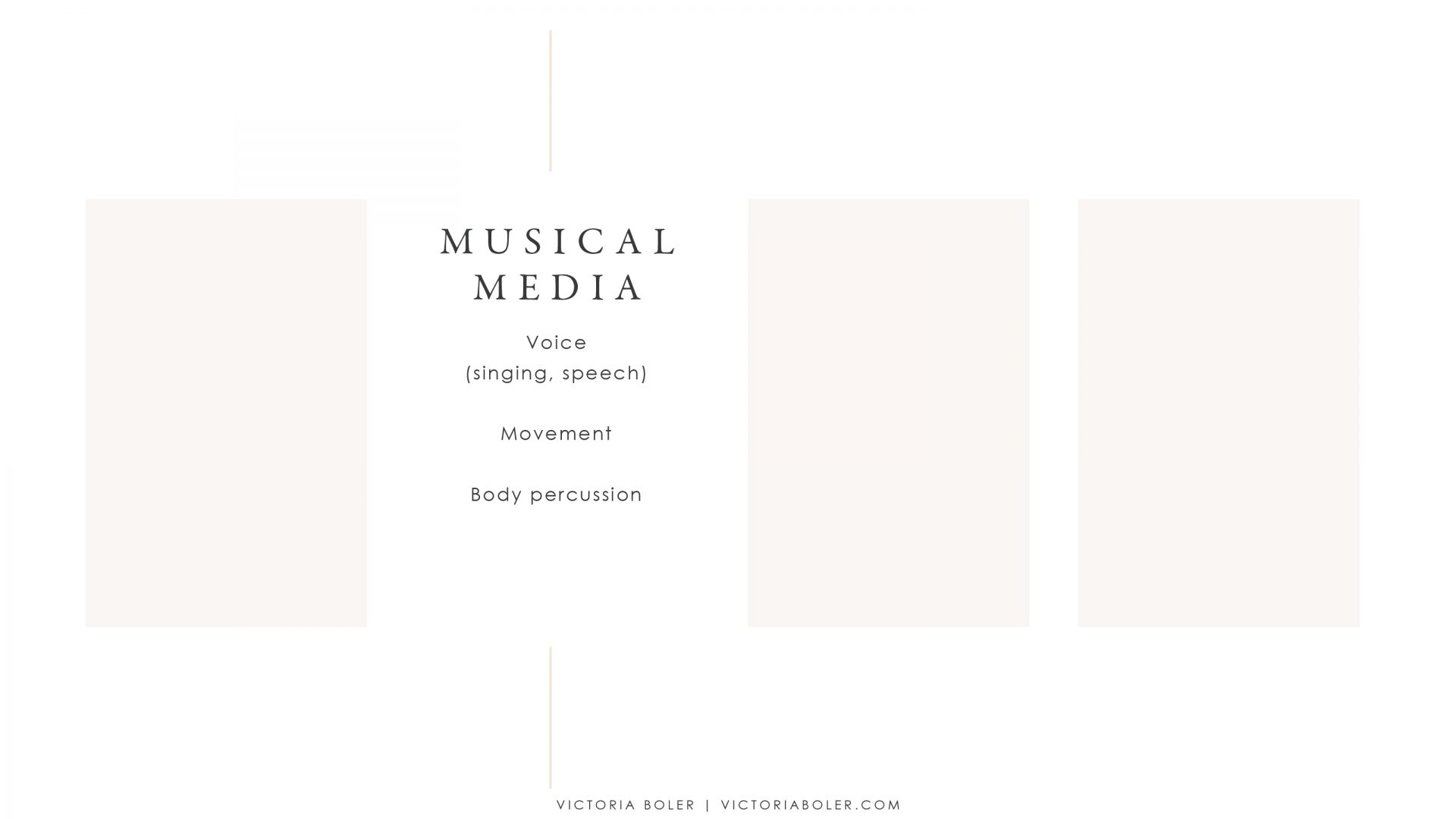
Most students will be able to express their musicality through singing, speech, movement, and body percussion.
The seesaw app can support students musicing through each of these media also.
Musical Content
At this point, we know what we’re going to do (musical skills), and how we’re going to do it (musical media), now we need to know what we’re going to accomplish. That is where your music curriculum comes in.
We don’t necessarily need to completely change our curriculum, we just need to rethink how we’re going to deliver instruction, and if possible, we want to rethink how we’re working the feedback loop. Again, the Seesaw app is the platform I’ve found to be the most intuitive here.

That’s why I’ve chosen to adapt the remainder of this year’s resources in The Planning Binder to meet the needs of the virtual classroom with the Seesaw app.
If you’re looking for a collection of long-range planning templates, examples, and trainings, you may be interested in checking out The Planning Binder! You can find out more here.
Musical Evidence
We have our musical skills, musical media, and musical curriculum.
How will we know if we’ve achieved our goals? That’s where assessment comes in.
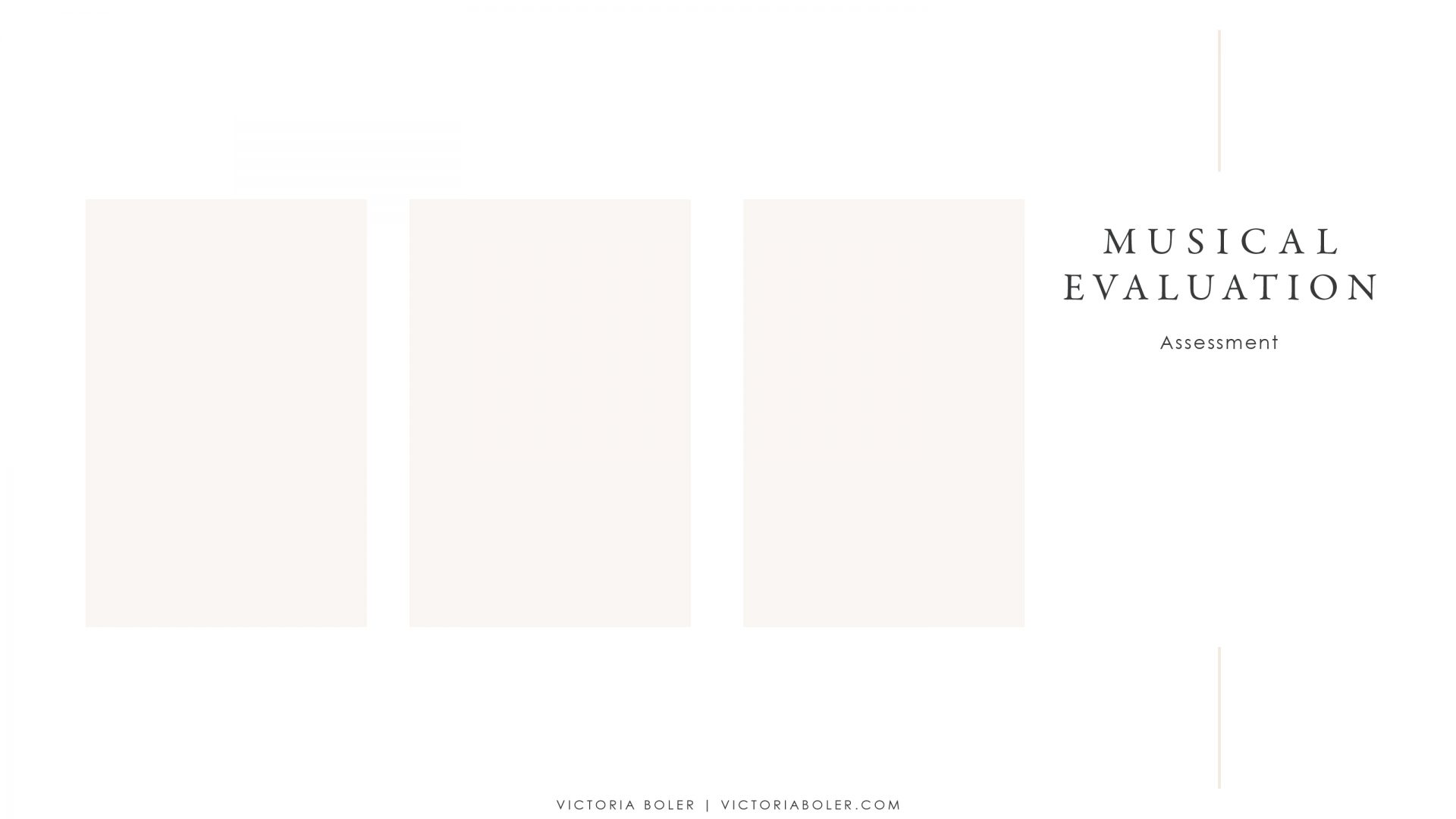
Assessment is just information that tells us what to do next by collecting evidence. Seesaw’s assessment tools are flexible and comprehensive for music education, so they support student learning through data collection.
Active Musicing with Seesaw
With that framework in mind, I want to share some possibilities for authentic musicing experiences that you can design for your specific scenario with the Seesaw app.
Seesaw for Literacy
Because it utilizes screen recordings, audio, and video, seesaw is a great way to work through literacy skills! And literacy work does not need to be drill work.
Here are some examples for Kinder – 5th grades.
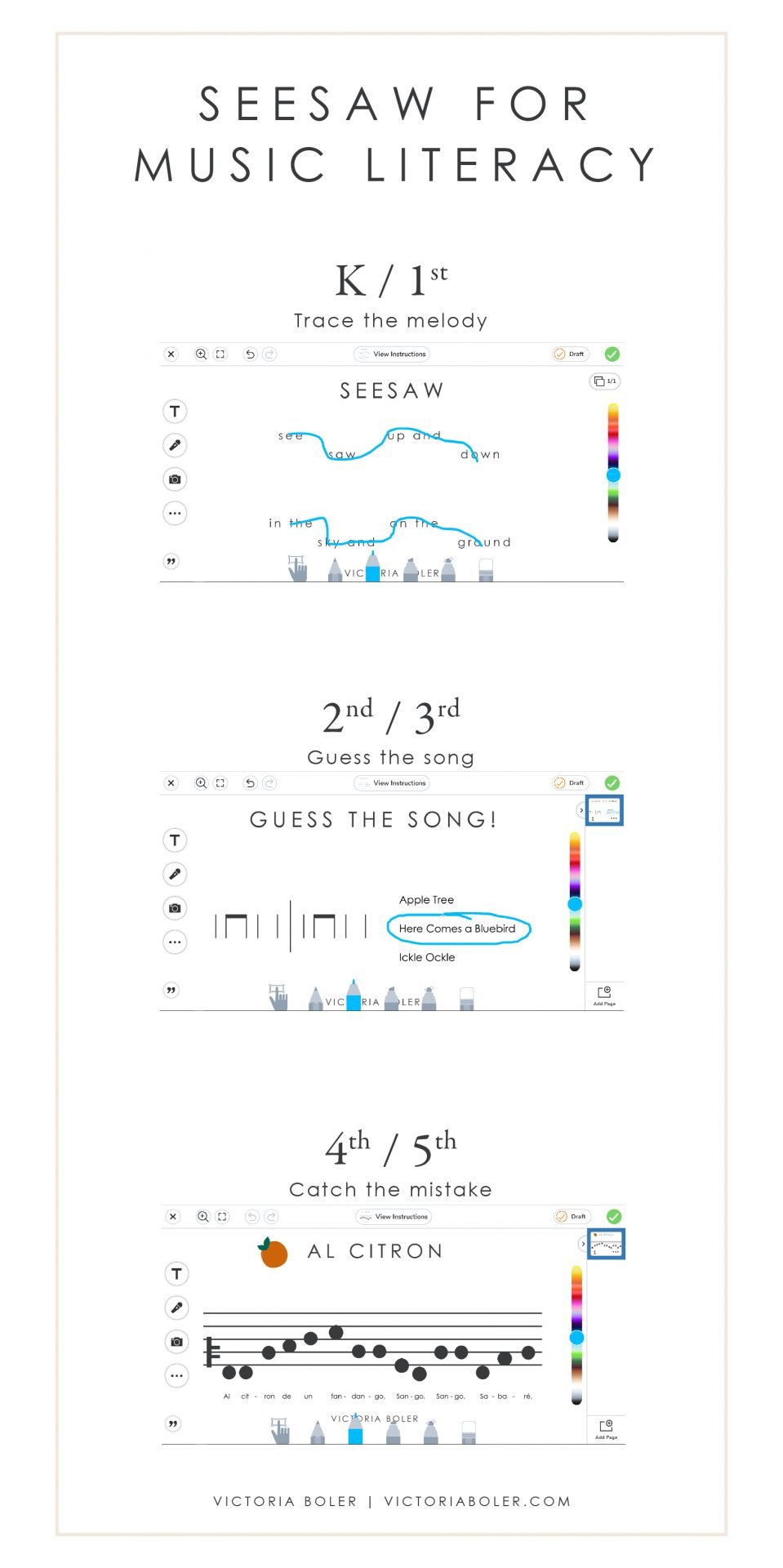
Kinder / 1st Grade:
Students trace the melody of a known song and submit an audio recording.
2nd / 3rd Grades:
Here, students clap the rhythm you see on the left, and then guess the song they think the rhythm matches.
4th / 5th Grades:
In this example, students catch the teacher’s mistake. Students can use the move tool to drag the notes to their correct place on the staff.
Click here to grab the free activities.
Seesaw for Composing and Arranging
I’ve grouped these together, because the line between the two can be blurred, depending on how much teacher input is involved.
Here are some examples for Kinder – 5th grades using composition and arranging.
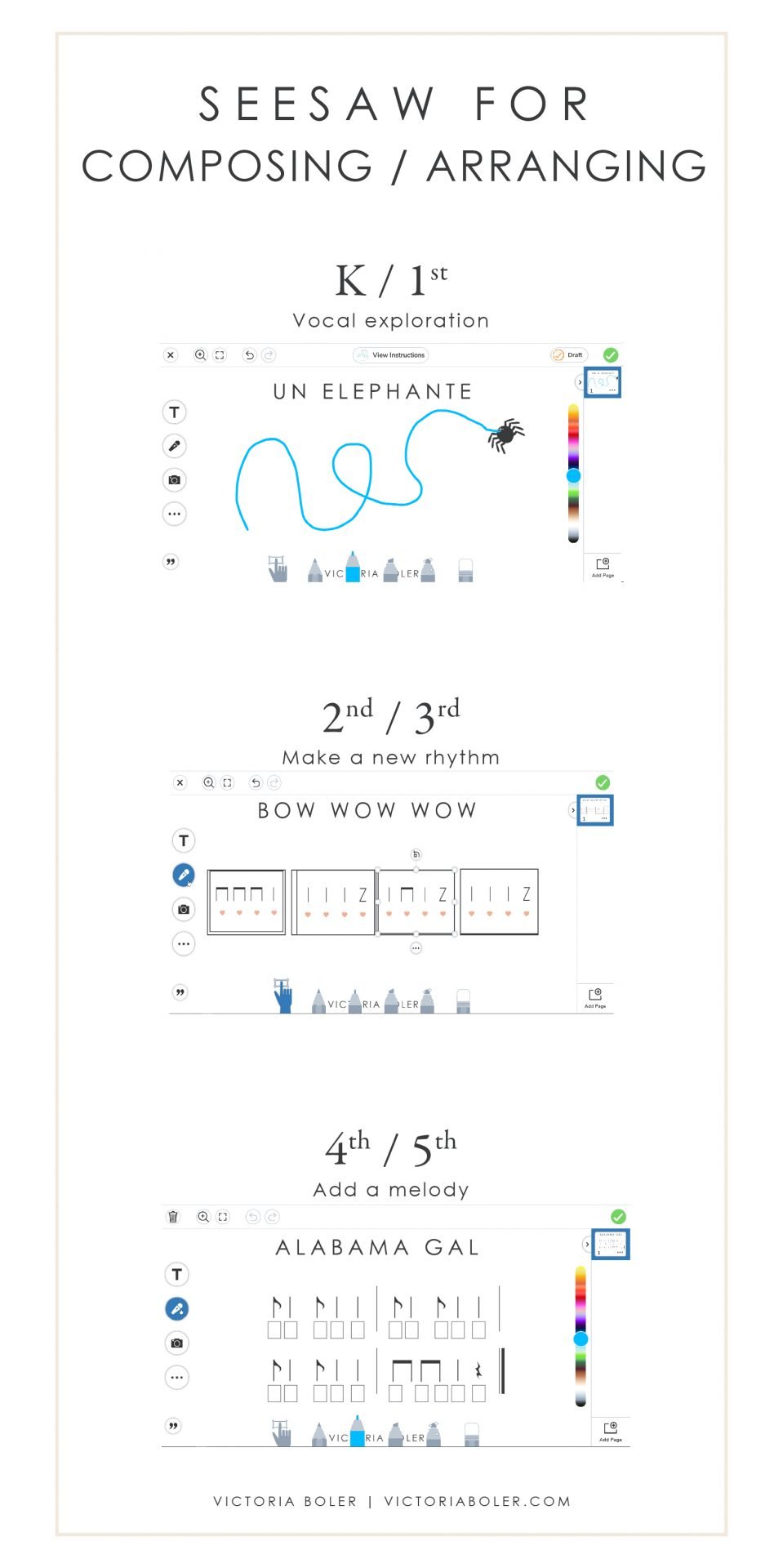
Kinder / 1st Grade:
Students explore high and low sounds vocally. They represent their sounds with graphic notation.
2nd / 3rd Grades:
Here, students read the rhythm to Bow Wow Wow. Then, they rearrange the order of the cards to create a new rhythmic version of the song.
4th / 5th Grades:
In this activity, students add a new melody to an existing rhythm. This has some flexibility to it! If students have brought home recorders, they can use recorders to add a melody. You can also limit the toneset to this arrangement to mi re do, or expand the directions to include the full pentatone, or even extended pitches (like low la or low sol). You can adapt the directions to fit your students’ needs!
Click here to download the composing and arranging activities.
Seesaw for Improvisation
I always want divergent musical thinking to be a part of my curriculum, so I love that seesaw lets students submit improvised musical products.
Here are some examples.
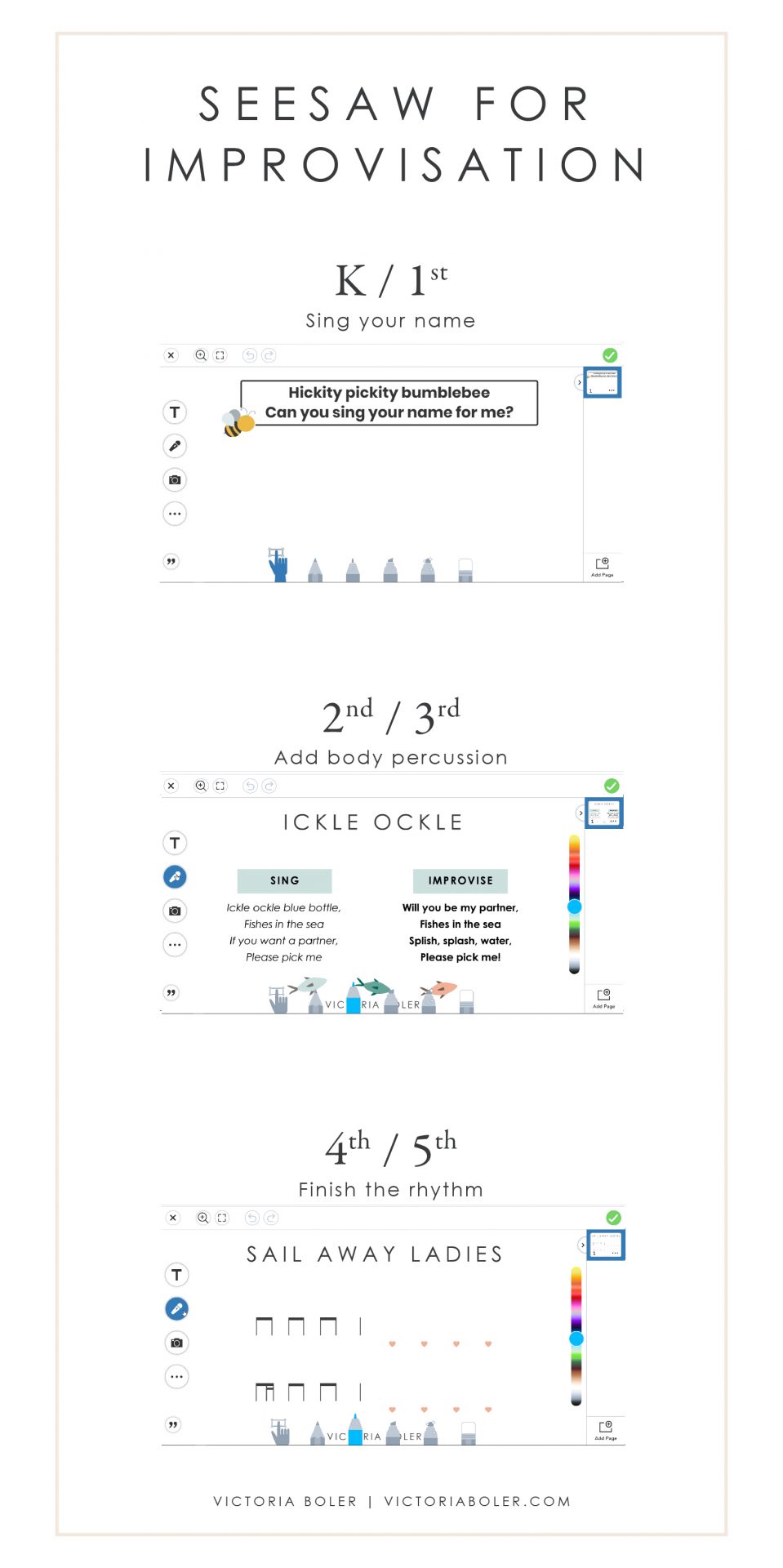
Kinder / 1st Grade:
This is another example that uses vocal exploration. The difference is that students do not use graphic notation to document their musical output. (That’s what makes it improvisation!)
2nd / 3rd Grades:
Here, students sing the known song, Ickle Ockle. Next, they improvise the rhyme on body percussion. You can add more directions to help students if it would be appropriate for your scenario. For example, you could limit the body percussion choices to patting and clapping.
4th / 5th Grades:
In this activity, students read the rhythm on the left. Then, they improvise the missing beats. This could be done clapping, on other body percussion options, or vocally with rhythmic syllables.
Click here to download the improvisation activities.
Seesaw for Assessment
Assessments – not grades
Seesaw assessment is very easy to use and it gives us a lot of data!
When I reference assessment, I am not necessarily talking about grades.
The purpose of assessment is simply to get evidence about what students need from us.
This is especially true at the time this blog post comes out, when music educators are being challenged to adapt their models of education into virtual learning. When we land in our classrooms again with our students, we will want to know where our feet are. We will want to know where to start as we make up for lost instructional time. Assessment provides measurements of student progress so we have a better picture of the next steps we need to take.
In other words, we assess now because we don’t want to feel lost later.
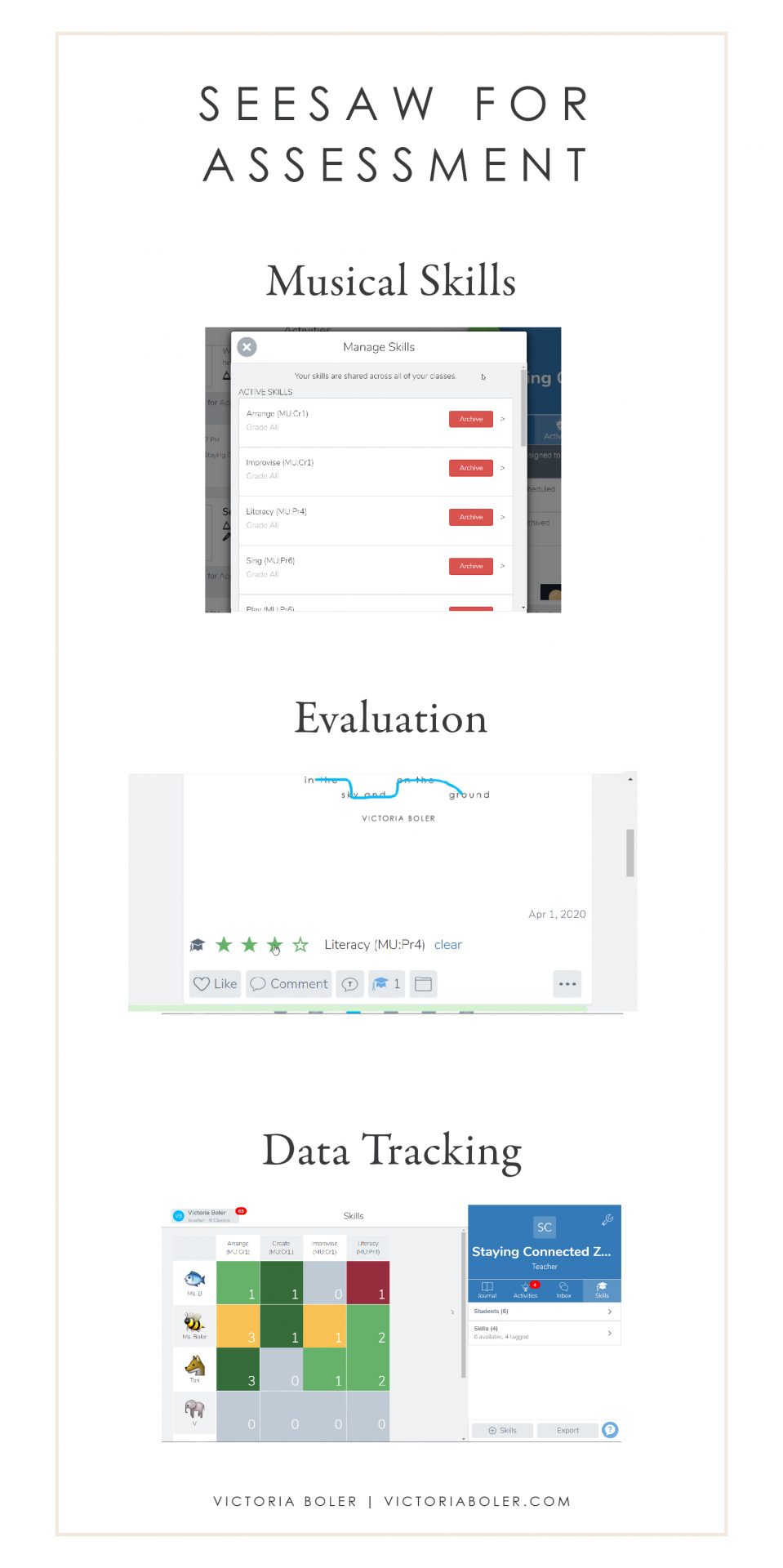
Musical Skills and Standards
The seesaw app serves music education well because it lets you enter your own skills that you want to track. You can also assign codes as categories. This is important because we know our skills and standards look very different from our colleagues in general education.
Here are the skills I’ve added for the collection of Seesaw activities in this post. I’ve also categorized them by their National Core Arts Standard.
Evaluation
When it’s time to evaluate, it takes about five seconds to listen to the student’s recording. Then you can assign on a scale of 1 – 4 in standards-based grading.
Data Tracking
What are we going to do with all that data?
This is the skills view in seesaw and lets you see at a glance how students are progressing in each skill area. It also shows you which students haven’t completed anything yet, and as we know, that is a challenge many educators are facing.
Seesaw and Equal Opportunity Education
Access to this kind of technology is limited in some of our communities.
For the students who can show up with this technology, Seesaw lets you serve them by using data to track their progress so we know what they need next.
For the students who can’t show up right now because of a lack of opportunity, Seesaw lets you serve them by taking data to count them as missing from arts education. With this information, we have a better idea of how to meet their social and emotional, as well as musical needs, when we finally get to see them again.
SEESAW IN THE REAL WORLD
I have a passion for writing music curriculum. I don’t have a passion for fighting technology! As I choose software, it’s important to me that the platform is easy to use so that teachers can spend time connecting with students.
If you’re like me when I first started playing around with this application, you have some questions.
Working through new technology has a learning curve and that’s okay. Luckily, the seesaw support team has put together one of the most extensive and practical help websites I’ve ever seen.
It was made by teachers, so the directions are crystal clear and easy to follow.
Here are the most common questions I get asked about using this platform for music education.
FAQ’s with Seesaw for Virtual Learning
 I’m overwhelmed! Where do I start?
I’m overwhelmed! Where do I start?
Check out this getting started guide for remote learning! It applies to both educators on the free and paid version of Seesaw.
Learn more here.
How do students log in now that they’re at home?
If you’re new to Seesaw, students safely log in with either a home learning code in the form of either text or a QR code. Not sure where your home learning codes are? Check out this video! You can also read this paper or watch this video to learn more.
If students are already using Seesaw with their own email addresses or clever badges, you don’t need to change a thing. Just make sure you’ve changed your settings so students cannot see each other’s work. Click here for more information.
How should I set up a music class?
You have options here! You could make a separate class for music, you could make music a folder in the homeroom teacher’s main class, or you could make one large class for each grade level. Make this decision in collaboration with your administration, your tech support specialist, and / or other colleagues.
Click here to learn about the three options.
How do I save time adding students? I teach hundreds of student musicians!
It depends on how you have your classes set up! A mail-merge app will save you time. Again, as you consider the use of your time, make decisions in collaboration with your administration, tech support specialist, and / or other colleagues.
Click here to learn more.
I downloaded your activities, but how do I use them?
When you open the activity link, click “Save Activity” to save it to your library. Then, once it’s in your library, you can edit it for your own students. Just click the three grey dots at the bottom right and click “edit activity.”
Click here to read more. You can also watch me walk through the process around 53:45 in this video.
Can I do all these ideas on a personal Seesaw account?
You can use a lot of the features for free! You can get a free trial that will last 60 days. Plus, seesaw for schools is free through May 31st!
Click here to learn more. You can also click here to see their regular pricing structure.
This is great! Now how do I make my own activities?
It’s super simple to create activities in Seesaw!
Here’s a video of me setting up an arranging activity with rhythmic building blocks.
What to do Next
Only the best is good enough for a child.
Sometimes the “best” means that quality learning continues to the very best of our ability. The Seesaw app is uniquely positioned to continue active musicing at home.
I appreciate the flexibility the Seesaw app gives, and how easy it is to navigate. I love that students can continue to show a full range of musical skills, even at home. The data from these activities give us valuable insight into our next steps to serve our students better. Finally, I appreciate that the tech support page is detailed and informative.
There is no “right” way to teach virtual music education. However, the fact that you are providing the “best” for your students right now is commendable. The Seesaw app can be one piece of our puzzle to connect with students and continue musical learning in a virtual setting.


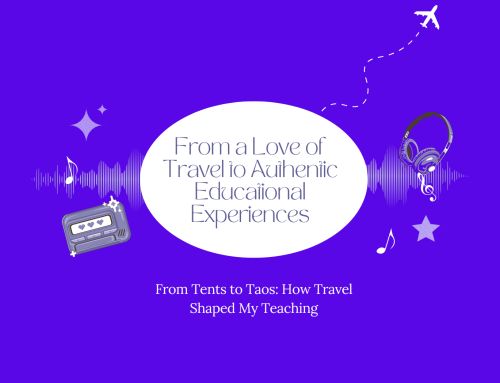
Leave A Comment