A Music Teacher’s Guide to Soundtrap
Like all good broke college students, I have a very old laptop – almost 7 years old in fact. It’s very possible that my MacBook Pro has been running on the same software update for as long as I’ve been able to drive. And so, as you can imagine, I have absolutely run my Garageband software into the ground. Even pressing play brings on the buffering and crashing, let alone daring to attempt projects with more than a couple of layers. Before too long, my near-constant technical difficulties had made the creative process ever more frustrating and, just as the pandemic could have offered me a chance to go all-in, I gave up.
As a big fan of some of the more electronic or otherwise production-heavy strains of popular music, I often find my creative inspiration from odd timbres, hypnotic loops, or unexpected synth combinations. Banging out chords on the piano or guitar ultimately just doesn’t hit the same way. You can imagine, then, my relief when I got the chance to explore Soundtrap, an online DAW (Digital Audio Workstation). A songwriting-unit-planning collaboration with fellow F-flat author Hannah Knauss gave me access to its premium version, which immediately wowed me. While obviously the basic abilities to record and edit audio tracks are there, I was also impressed by the variety of sonic capabilities I had initially thought were limited to the Garageband/Logic/Ableton universe. Given Soundtrap’s accessibility to students and growing popularity among music teachers, here are some things (both good and bad) to look out for should you ever consider using the program:
PROS:
- Synths
- Soundtrap’s most extensive plus is by far its MIDI keyboard collection, which is updated and expanded all the time! In addition to the standard Casio-esque instrument recreations, the program boasts an enormous collection of customizable synthesizers, grouped into leads, pads, bells, you name it. Any strain of electronic-oriented music, from classic 80s synthpop to techno to modern EDM and trap, is within reach with the range that the synths offer (even avant-garde Fx stuff). In addition, being able to change such unfamiliar-sounding components as oscillators and LFO’s might provide a great segue into learning about how electronic sound is created!
- Loops
- As on Garageband, pre-made loops are also a staple here and are especially useful both as educational scaffolding and as creative tools unto themselves. What makes Soundtrap’s loops especially helpful, though, is their grouping into stylistic headings, or what Knauss and I called “loop families.” For instance, all of the individual loops with the Raccoon subheading traffic in grainy lo-fi hip-hop textures, and could hypothetically be stacked and sequenced together to create a full-blown composition. Such “families” exist for many styles and moods within the rock, EDM, R&B, and hip-hop genres. For a DAW novice, the clear organization of Soundtrap’s hundreds of loops might make those first creative steps feel a little less daunting!
- Amp presets
- If you or your students are in a more back-to-basics mood and want to use live instruments, you can recreate the feel of your favorite guitar, bass or vocal mic tone with Soundtrap’s amplifier presets. Soundtrap offers a variety of clean, overdriven, distorted, and processed amps, along with the ability to tweak elements such as frequency balance and gain. Any live recording you make will immediately be transformed into the stuff of your rockstar dreams!
- Drums
- There are multiple options for drums and percussion on Soundtrap, including loops (both acoustic and electronic) and MIDI kits you can play like keyboards. However, by far the coolest way to add some beats to your tracks is to manually program them, which Soundtrap lets you do for every MIDI kit (a.k.a. “Patterns Beatmaker”). This process allows you and your students to use a visual grid organized by kit components (bass, snare, hi-hat, etc.) and beat subdivisions and could help reinforce rhythmic concepts while also allowing students to create as complex patterns as they want.
- Effects
- Every track, whether a MIDI keyboard file, loop or live audio recording, can be customized with effects (accessed by clicking the button that says, you guessed it, “Effects”). At the current moment, Soundtrap has 25 of these, mostly consisting of compressors, EQ modifiers, and guitar-pedal staples (chorus, phaser, delay, etc.), and they’re all incredibly easy to use. In addition, the program allows you to stack as many effects as you want on top of each other for one track, even adding multiples of the same effect, so you and your students can become audio mad scientists before too long!
LIMITS:
- Overall, I have found that Soundtrap’s few drawbacks started to enter the picture the more ambitious I got. For instance, the loop families mostly exclude strings, horns, and vocals, limiting the sonic palette one could possibly achieve via sampling (although in the classroom, you could counteract this by creating your own “sample kits” with students using their primary instruments).
- There are limits, too, to those effects I talked about earlier, as their super-simple accessibility sacrifices more advanced professional techniques like sidechain compression or reverse delay. Most annoying, however, is the automatic “mixdown” that Soundtrap does to your projects after you exit them and return to the home page; I cannot express how many times I thought I had gotten the mixing balance on a project just right, then listened in disappointment as it all got washed away as soon as I played it back.
At the end of the day, though, my gripes with Soundtrap are pretty arbitrary, as in addition to its many musical pros, the very fact that it’s an online program, accessible from any device at any time with no worry of storage or software, has saved me from many a logistical headache, and it would definitely allow your students to continue work on their projects outside of the classroom. Overall, I could not recommend this service enough, and here’s a track of my own I made on Soundtrap to prove it:


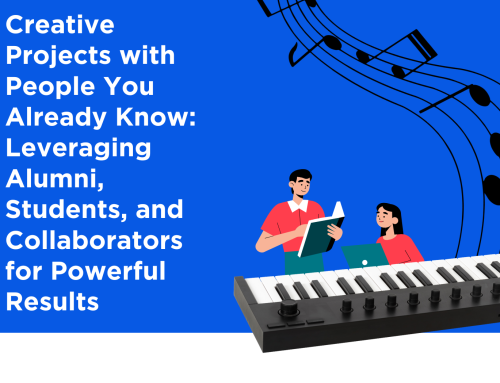
Leave A Comment