My first teaching video was inspired by a group of fourth grade flute players and their enthusiastic eagerness to learn how to play ‘Firework” by Katy Perry. As one might expect, once I taught the tune to my Monday 9:00am flute group, word spread quickly and the demand was made at every lesson throughout the week. My solution was to hurriedly record myself teaching it once, and post it for the students to learn on their own. In a few weeks’ time, the effect that these videos had on my students’ motivation to practice, and the broader potential for student learning, was clear to me. It was an inspiration to continue making videos.
Now we all find ourselves in a situation where teaching online is not only helpful for our students, but necessary. With schools closed across the nation and the world, teachers are showing their passion, dedication, and adaptability to meet this challenge of teaching our students entirely online. Whether you are experienced with technology or an absolute beginner, I applaud you for your interest in learning more about creating videos for your students. Over the past ten years, I’ve spent hundreds of hours making video lessons, and here I’ll share my top three lessons learned.
Here is the original “Firework” YouTube video. Note the young, beardless Mr. Selfridge, shaky video, and poor lighting. Still a pretty good video lesson though!
Keep it simple
You don’t have to use the latest app, the fanciest USB microphone, or the most expensive HD video equipment. My first videos were recorded on a shaky iPhone, under bad fluorescent lighting, with distracting background noise of a bass clarinet lesson in the neighboring classroom. And yet, kids watched them and loved learning from them. Since then, I’ve gone on my own little technology journey, upgrading a piece of equipment here and there, trying out new apps and software to add pizzazz to my videos, and here’s what I’ve learned: It’s not about how fancy or polished your video is. The kids care about the content! They want to learn new and fun things. As long as the video and audio quality is not distractingly poor, the method of recording and mode of delivery is secondary.
There are two very easy ways to get started creating teaching videos without purchasing any new technology. If you are comfortable speaking on camera, you can simply set up your laptop or device and record yourself speaking as if you are in your classroom. The audio and video quality of an iPhone/iPad or average laptop camera is perfectly adequate to make a teaching video that looks and sounds great. A few suggested tweaks for better quality:
- Position your phone/laptop so that you are speaking at eye-level with the camera. Avoid the unflattering “looking up” angle. You can use a stack of books, a music stand (be sure it’s stable) or even purchase an inexpensive tabletop phone tripod.
- Light your video from behind the camera. Fairly bright, white light is best for a natural look. Avoid bright lights or open windows in the background (behind the speaker). These will darken your image and create a “witness protection program” silhouette effect.
- For better audio, don’t place too much distance between yourself and the recording device. Try to find a relatively quiet place to record to minimize background noises.
For those who prefer to stay behind the camera, you can use a free screen recording app such as Loom or Quicktime to record your voice as you guide your students through a lesson on your laptop, using a slideshow on Powerpoint or Google Slides. You can also narrate as you navigate an educational website or PDF worksheets that you’ve created for your classes.
Technology Tip: Editing your recorded footage can be time-consuming, depending upon how “perfect” you want your final product to be. At a minimum, I suggest snipping off the very beginning and end of your footage (the parts where you are reaching forward to press the “record” button). This can easily be done using the “Edit” function on iPhone or in a free software program such as iMovie. If you want to make your video a bit more polished, use iMovie or video editing software to remove long pauses, false starts, or unnecessary talking.
MEDIA: Dr. Selfridge teaches “Baby Shark” on clarinet. This video shows the three steps in action: Keep it Simple, Keep it Short, and Be Yourself:
Keep it short and to the point
The more time I have spent making teaching videos, the more I have realized that I just need to get out of the way and get straight to the point. Think about the times that you have searched YouTube for help with a computer issue or do-it-yourself project. I think many of us just skip right over all of the introductory talking, graphics, and music to get right to the part that interests us. This realization has changed the way I create videos. Skip the part where you tell the students what you’re about to do, and just get right to it.
Also, consider the length of your video in relation to the age level and maturity of your students. Most of my videos are aimed at a beginner-intermediate level band student, and consequently I try to keep my video length under about five minutes. If you have a concept or a lesson that has several components, consider breaking down the videos into a few minutes on each sub-topic. You can then post the videos in sequence on your website, or create a YouTube playlist that presents the videos in sequential order. Clearly label each video, and students can get to exactly what they need quickly.
Be Yourself: Don’t stress about perfection
When we teach in the classroom, we don’t worry about making every sentence perfectly phrased, or start over every time we stumble over our words a bit. Pressing that red “record” button can suddenly place pressure on you to be perfect, resulting in either complete brain blank-out, or sudden awareness of every little quirk of our body language and speech. When I find this happening to me, I remind myself: Don’t teach to the camera, teach to the kids. Once the camera is rolling, picture your students sitting in front of you. Dive right into your lesson and teach like you are in your classroom. Early in my YouTube teaching career, I often took on an unnecessarily formal tone on camera. This is a natural tendency for most people. Over time, as you become more comfortable speaking to the camera, you can relax and let your natural “teacher personality” come through.
No matter your level of experience with technology, I encourage you to jump in and try creating your own teaching videos. Your students are eager to see you and learn from you. While there is no substitute for making music together in our classrooms, online videos are one more way that we can connect with our students, give them a sense of normalcy, and inspire them to make music.
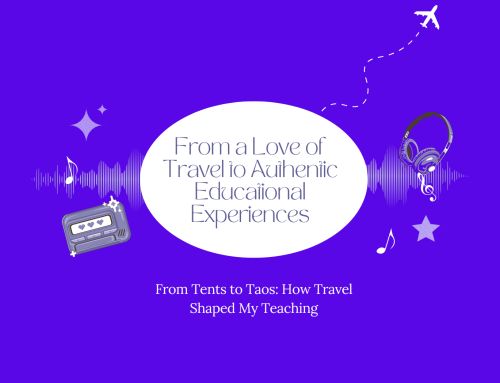

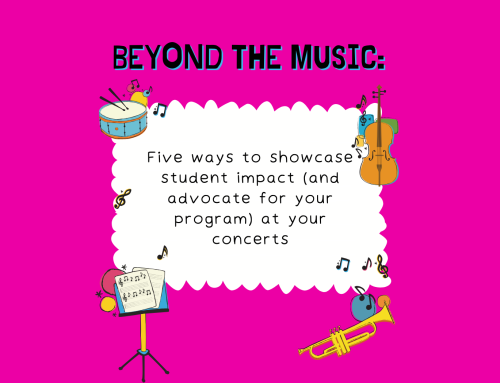
[…] “how-tos” on playing a popular tune to specific skills such as playing with vibrato. Check out this blog post by Steve Selfridge on creating tutorial videos for […]