The start of a new school year is the perfect time to create a foundation where students have a voice in the music classroom. Students are excited to start fresh and learn new things, and they are also eager to share their ideas and opinions. By giving students a voice in the music classroom, you can create a more engaging and supportive environment for making music. Sometimes it’s difficult to make sure all students’ voices are heard in the classroom. Often it’s the same students who will volunteer to share their thoughts, and there is only so much time available during a class period. This is where technology can help. With technology, all students can share, and no voices go unheard.
Connection before content
Start by getting to know your students and giving them the opportunity to get to know each other. This helps students feel welcome in the music classroom and shows that you care about who they are. By putting connection before content, we emphasize the importance of the people in the room, since it’s the people who are the learners and the music makers.
Technology is a great way to facilitate connections at the beginning of the year, especially since music teachers often have a large number of students they interact with. If students create something digitally, it can be saved and viewed later during the school year as needed.
Here are some tech tools to consider using for these activities at the beginning of the school year:
- Google Forms – create a getting to know you survey in Google Forms for students to answer questions about themselves. This can be a great way to collect contact information and learn about student interests. Consider adding “is there anything else you’d like me to know?” as a final question for students to share additional information. Since the results of a Google Forms survey are typically only viewed by the teacher, be sure to provide opportunities for students to get to know each other as well.
- Flip (formerly Flipgrid) – students can create a short video to introduce themselves to the class and talk about their interests. Ensemble directors might also consider having staff and student leaders create introduction videos to welcome new members before the school year starts.
- Google Slides – in a collaborative slide deck, have each student decorate a slide, almost like a digital collage, with images, text, and icons that represent their hobbies, interests, goals, and more.
Be sure to save time for students to share and connect over what they have created. Even a conversation about favorite movies, while not related to music, will help build connections that will grow throughout the school year.
Setting Expectations
As teachers, we know that having clear expectations for the students can help immensely with behavior and classroom management. This year, consider creating these expectations with your students instead of for your students. Have a discussion with each class or ensemble about what expectations they think are necessary for a successful school year. Give students time to brainstorm individually or in small groups and share their ideas with the class. Then, work together to come up with three or four expectations everyone can agree upon.
Here’s how technology can help:
- A polling tool like Poll Everywhere, PearDeck, or Nearpod allows students to submit their responses to a question which teachers can display on the board for everyone to see.
- In a collaborative Google Slide deck, students can all add their ideas to one slide for everyone to see. Or, small groups of students could work together to create a slide that shows their suggestions for the expectations, which is then presented to the class, similar to a gallery walk.
- Padlet allows groups of students to contribute ideas on a wall using virtual “sticky notes.” It’s even possible for students to comment or “like” notes, which could be helpful when narrowing down ideas.
After everyone has agreed on the class expectations, display them somewhere in the room to serve as a reminder. Midway through the year have a class discussion about the expectations, how they’re working, and determine if anything needs to be adjusted.
Going Deeper
After connecting with students and determining class expectations, you might encourage students to think deeper about their role in the music classroom. Students can help set class or ensemble goals, create a mission statement, or examine the values the music program is built on. This truly gives students a voice in shaping how the school year will go.
You can use any of the previously listed tech tools for this work, or you might consider one of the following for students to share their ideas.
- Have students submit single words or short phrases to Mentimeter to create a word cloud. The more times a word is submitted, the bigger it will appear in the word cloud. This creates a visual representation of the ideas suggested.
- Google Jamboard is similar to Padlet in that students can add virtual “sticky notes” with their ideas. The notes can then be moved and grouped on the Jamboard. You can also have multiple frames on a Jamboard, which could be helpful if collecting ideas in specific categories or topics.
If you want more information about value statements, be sure to check out Allison Russo’s book, Planning on Purpose: Creating a Values-Based Music Program.
As you move through the school year, continue thinking about ways students can share their voices. Ask about their interests, what they want to learn, and what kind of music they like listening to. Give students choices and provide opportunities for collaboration. Be sure to celebrate successes, no matter how big or small. When students feel their voices are heard, they are more likely to be engaged in the music-making process. Students who are more engaged in music making are more likely to continue making music after they leave our classrooms.
If you’d like more ideas on how to use technology throughout the school year, be sure to check out Empowering Ensembles With Technology: The Ensemble Director’s Guide to Teaching With Tech. This newly updated book is full of practical ways you can incorporate technology in ensembles and it comes with multiple downloads, templates, tutorials, and more. As a bonus, here’s a Google Slide deck with various templates you can use to start the school year. Have fun!
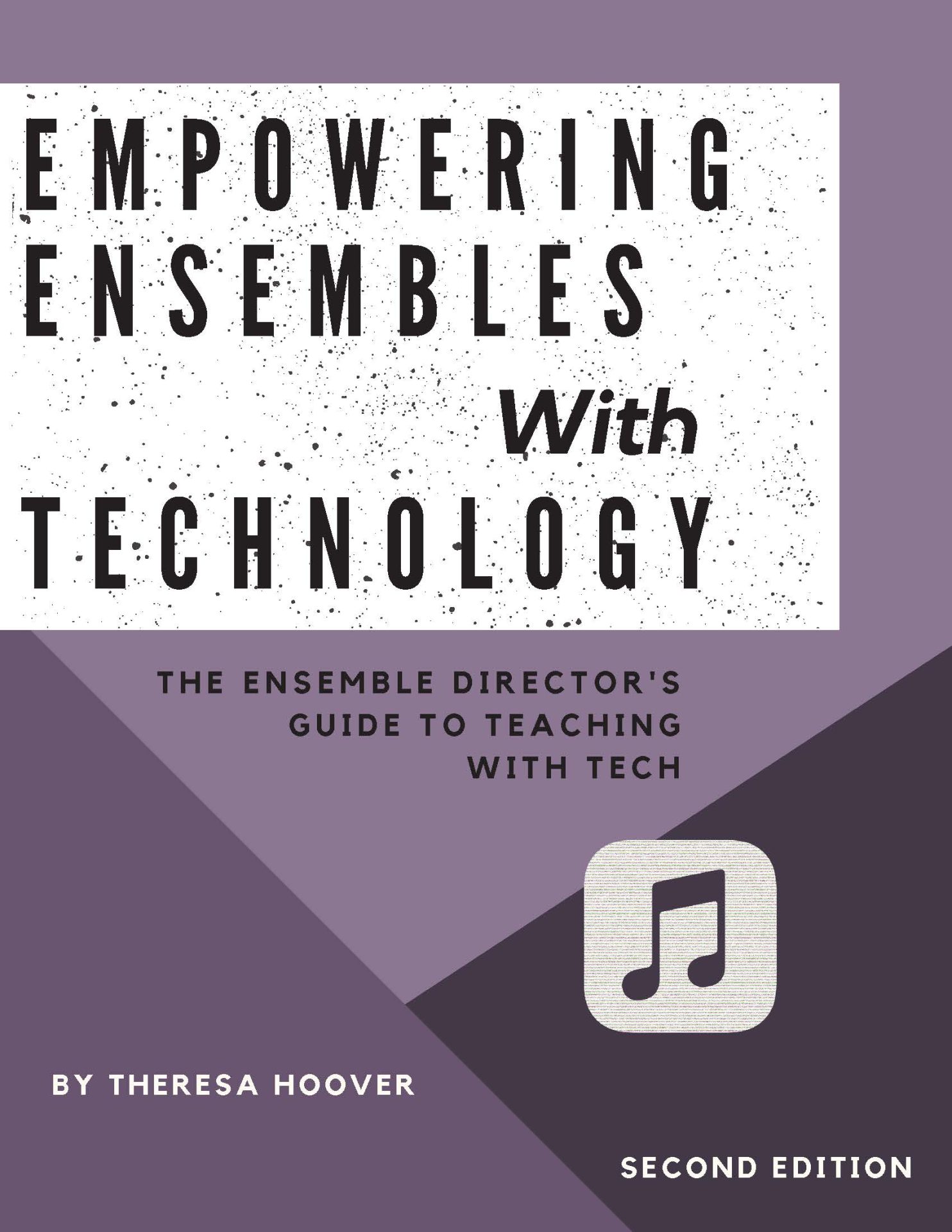
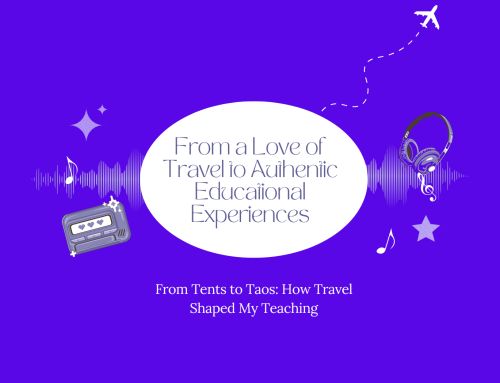
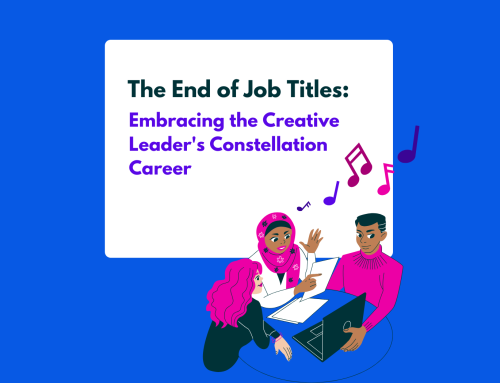

Leave A Comment