(Note: this post will continue to be updated with resources as they come in)
As I write this post, I am looking at a dozens of text messages from other teachers in my school district. We just received news that we would be closed for at least two weeks to try and halt the spread of COVID-19 in our county in Pennsylvania. As other face similar situations around the globe, I hope this resource roundup can serve to provide much needed help to music teachers who are suddenly finding themselves in a brand new teaching situation.
In this post, I will outline some basic tips for teaching students online and will provide links for software and online tools that can be used in virtual instruction. In addition, downloadable lesson plans, unit plans, and other helpful tools can be accessed in the free section of our website.
Table of Contents
I’ve never taught online before. What do I do??
First, don’t panic. If you are teaching music online because of an acute situation (like the coronavirus), you don’t have the luxury of spending months planning content to perfectly deliver. While you should strive to do the best you can to meet students and engage them in high quality instruction, remember:
- Connecting with kids is our first priority. And,
- Your curriculum will absolutely look different than it would if you were still in the classroom.
I’ve had the privilege of teaching online courses for the past five years and working as a high school music teacher in a One2One district that utilizes google classroom and other cloud-based tools. The following words of advice are from my own experience, however, seek out others in similar teaching situations! Michelle Rose wrote a piece for us on virtual music education and shares wisdom/tips on her instagram page, @the_musical_rose.
Where do I start planning?
While it might be tempting to think about all of the lessons and units you’ve planned for the end of the year and try to find a way to fit these online, I’d encourage you to “zoom out” and take stock of big picture items. Start with this question, “What is my end goal for my students?” If you teach elementary general music, what do you hope students to know by the end of the month? If you are teaching an ensemble based class and are limited in what you can teach online, ask yourself the same questions. What experiences and skills would you like students to have at the end of the period you are planning for? Thinking in big picture terms can help you reimagine your curriculum and focus on the most essential tools for music learning.
Once you have your main goals for students,
- Develop manageable lesson plans.
For example, it might be amazing to incorporate software such as Smartmusic or Noteflight into your online curriculum. But, what is your personal learning curve for such applications? Focus on the strengths you have right now and choose tools that will be manageable for both you and your students. Remember to think about latency if you are considering streaming software and also consider the tools that your students will have access to at home. - Find ways to connect.
When I teach online courses, I do as much as I can to have face time with my students and give them valuable feedback. Whether it’s as simple as you taking a selfie-style video to post/email to your students or offering a virtual classroom experience, remember that connection is even more important when you’re not in the same space. If you are an elementary music teacher, connection might mean reaching out to parents and checking in on your students that way. Ask parents- What does your child need right now? What do they miss most about music class? How can I help? - Don’t be distracted by shiny things.
What do I mean by this? It can be overwhelming when you see all of the options for online education. There are so many incredible tools and resources out there. It doesn’t mean you need to use every single tool or that you are “failing” if you don’t reinvent the wheel. Again, focus on the core of the experiences you hope to provide your students. For example, the end goal for the kids in my beginning guitar class is that they develop autonomy as musicians and learn a variety of popular guitar styles. They might be using more YouTube tutorials than they would if we were doing in-person instruction or working on personal projects versus whole group performances. But, the end result will still (hopefully) be the same if I focus on what I want them to learn and experience.
Remember that these are not easy times. We need to use music to build bridges and establish connections when many are feeling isolated, scared, and alone. Our virtual teaching does not mean that students must only use apps for music education or stare at a computer screen. Find ways to incorporate human connection in your instruction. Whether it is having students complete an assignment where they interview a family member about their musical past or creating music out of found sounds in their home, try to remember that music is part of what makes us human and there is power in community music-making.
The Resources
On our site, we are dedicated to providing affordable and free resources for musicians and music educators. While we will continue to expand our free section, you can access all of the resources I will reference in this google drive folder. Do you have something else you’d like to add to this list? Please comment on this post or send an email to [email protected]. We welcome your experience and feedback!
Tools for Facilitating Learning
If you are going to be using an online classroom format, here are some tools and websites that might be helpful:
- Some music teachers have started the Facebook Group, Music Educators Creating Online Learning. Join for resources/tips and shared google docs.
- Want a round up of online tools from other music educators? Check out this google doc.
- If you plan to use Google Classroom, you might find these links helpful:
- This is a great roundup of Google Tools for Music Education
- TPT has lots of music resources for Google Classroom
- If you’re like me and want to use rubrics in Google Classroom, Goobric and Doctopus are helpful plugins. Check out this post from NAfME to learn more about how to use them.
- If you want students to record playing assignments, check out this post.
- If you are a private lesson teacher and need to move to teaching via skype, you might find this post helpful.
- Zoom is offering free use of their software for students and educators! This is amazing.
- Here is an exhaustive list of education companies offering free subscriptions due to closings.
FREE Cloud-based Software
In an effort to not reinvent what others are doing, I will provide a brief roundup of companies that are offering FREE subscriptions for teachers in need during this time. For a more details roundup, please check the google doc from the “Music Educators Creating Online Learning” Facebook group (I will personally be adding new resources as they come to this document. Be sure to bookmark it!). You can learn more about each tool there. However, here are some applications for the tools that are offering free subscriptions and/or free lesson plans:
- Music Play Online is offering a free month to all music educators! (Plus, check out some of their lesson plans in our FREE RESOURCES section on our site) This is great for elementary general music teachers.
- SmartMusic is offering free subscriptions to music teachers in need through June 30, 2020.
- Noteflight Learn is also offering free subscriptions to affected teachers.
- Want to use Soundtrap in the classroom but don’t know where to start? Check out their lesson plan page.
- WeVideo is awesome for collaborative multimedia projects and you can check out lesson plan ideas here.
- Solfeg.io has online teaching plans that integrate with their software.
- Moosiko (guitar practice app) is offering free subscriptions to educators in need! Email [email protected] to request access.
- The Music Workshop provides FREE lesson plans for teachers on a variety of topics! Videos can be downloaded and shared on google classroom or other learning management systems.
FREE Resources from other music educators
- Use YouTube to your advantage! Channels like Dr. Selfridge are great for assigning tutorial videos to your students at home. Or, even better, have your students design their own tutorial videos! My high school students created YouTube tutorials for kids at our elementary school this past year. Collaborate with other teachers in your district to build community and find ways to connect curricula.
- Bob Habersat at shedthemusic.com is offering his music tech curriculum for free for anyone in need. You can reach him at [email protected]
- Matthew Clauhs, Assistant Professor at Ithaca College, is offering a space for songwriting and recording collaborations between Universities or K-12 schools. Check out this google doc for more details.
- Brian Weidner of Butler University is hosting a website with additional resources for learning outside of school.
- Victoria Boler shares free SeeSaw activities that are GREAT for your elementary students on her site!
- Beth Philemon (mastermind behind the choir baton) is offering a free crash course on teaching choir amidst COVID-19 on her site.
- Elizabeth Caldwell has a great round up of materials you can use on her site.
- Jessica Peresta of the Domestic Musician provides incredible support for general music teachers and has helpful information on her site.
- Play With Your Music is a site that is connect with the NYU MusEd lab and there are tons of free apps that can be used with the site. Check out our FREE resources section for lesson plans that can be used with some of the applications.
- You can use the online Children’s Library to access books and use these for lesson plans blending music with language arts.
- The Facebook group, SongWorks Educators Association has tons of lesson ideas and Youtube videos that go along with the methodology.
FREE lesson/unit plans
Some of our F-flat Authors have generously agreed to offer their lesson/unit plans for free during this time! Check out our supplementary resources page to get the following for free:
- Program Notes Project: Great for having your ensemble students research about music they are performing or working on
- Music: Expression Project: this is great for secondary general music classes. Students listen and respond to music, curate a personal playlist, and create a media project to show mood in music
- Melody Recall Composition Project: this can be adapted to your ensemble students and used in conjunction with Noteflight learn. Even if your students don’t have their instruments at home, they can use online instruments to help generate ideas.
- Ensemble bingo is a great way to get your students making music, talking about music, and listening to music!
- on our FREE RESOURCE page, we are constantly updating resources as they come in. If you have a resource that you want to share to this page, please send us an email: [email protected]
AFFORDABLE lesson/unit plans
- This FaceTime with Composers is a great way to introduce composers to your students.
- Wisconsin Music Educators Association has an iListen program which comes with digital files and worksheets for guided listening projects and is super affordable!
- In Creative Activities for Young Bands, Matt Clauhs offers lots of project ideas for young band students and the eBook comes with handouts, YouTube videos, and resource folders that can be used for online learning.
- Martina Vasil’s eBook, the Art of Child’s Play, is full of activities and songs with accompanying YouTube videos that could be taught virtually.
- Meghan Cabral’s books on instrumental education follow a flipped classroom approach and can be instantly used for online learning- all of her resources come with student handouts and accompanying YouTube videos.
- If you need to connect students with online music lessons, check out Tunelark. This site is amazing! Not only do the offer instruction, they have applications for practicing between lessons.
Enrichment opportunities
It seems like I am receiving emails hourly announcing companies that are giving back to help during this crisis. How amazing to watch people come together in this way! Here are some of the free opportunities that can provide enrichment for students and could be tied into your curriculum:
- The Metropolitan Opera will be streaming nightly performances that will be available for 24 hours.
- The Seoul Philharmonic is streaming concerts online.
- Podcasts like Song Exploder are great for diving into the process behind music (always be sure to pre-screen listening options for students to make sure they are school appropriate!).
- You can have students learn about jobs in the music industry through digital publications like InTune Monthly and through our Music Beyond the Classroom blog series.
Finally, if you are still stuck and need additional help, consider putting forth a music service learning request. Marci Major of West Chester University is heading up a team of music education graduate and undergraduate students who are serving teachers by helping meet their needs during this challenging time. You can find out more about this on our free resources page.
Do you have any resources you’d like to share? Please send us an email or comment below. As we continue to navigate this new teaching landscape and support teachers and students, we will continue to add helpful tools and information on this page and throughout our site.


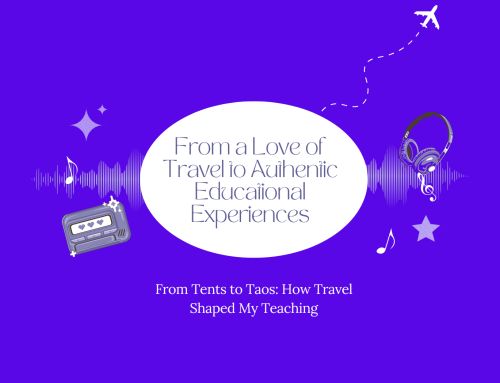
[…] Teaching Music Online: Strategies and Resources – Sarah Gulish […]
[…] We educators came together to help and to press on, and to be there for the kids. During that time, I wrote a list of free resources that I collected from educators around the world. Many others were doing the same. We felt needed […]